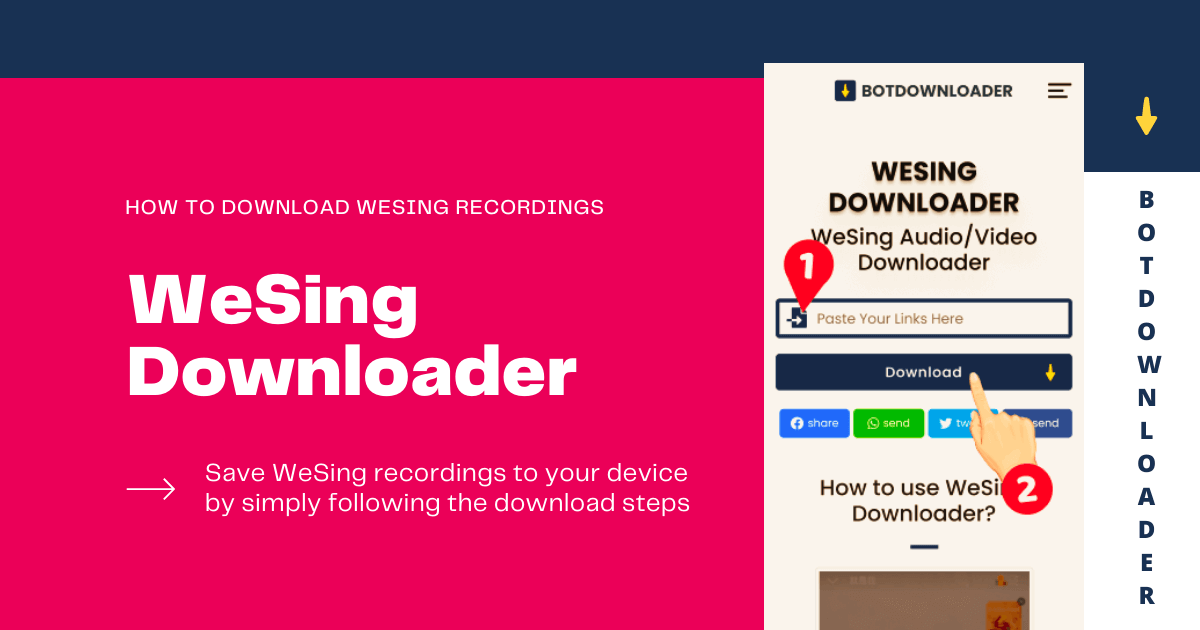If you are wondering how to download WeSing videos/Audio, you are at the right place.
WeSing is the best place to sing with millions of songs at any time and any place. When you sing a song, you can add amazing audio effects and record a video using the various filters and themes available in this karaoke app.
Here’s how to download Wesing audios/videos with simple steps on any device.
How to download WeSing videos/Audio on any device
You can use botdownloader.com to download the WeSing recordings locally on your device. This is the easiest way to download WeSing recordings on iPhone, Android phone, Windows laptop, and Mac. This website is compatible with all browsers that support downloading.
Select The Recordings
First of all, select the WeSing recordings you want to download.
Copy the recordings URL
if you’re using the WeSing app, hit the share button. Web browser users can tap on the Address Bar of the WeSing Video/Audio and copy the URL.
Open BotDownloader
open the botdownloader.com website on your device browser.
Paste URL
Paste the URL of the WeSing song/video in the downloader-box that then tap on the Download button.
Download WeSing Audio/Video
On the download page, you can see a preview of your WeSing audio/video, and just below that, there will be two download buttons to download the WeSing recordings. Click on Force-Download.
Your download starts now.
After clicking on the force-download button, your download will be started for download.