Facebook is the most downloaded social media app, but Facebook does not allow its users to watch videos in offline mode. Now if you have a question on how to download Facebook videos on Android, iPhone, iPad, Mac or Windows, it's not easy!, but don't worry about it, I have created the BotDownloader tool that helps you to download Facebook video with a few simple steps.
How to download Facebook videos on Android
Select Video
Open Facebook App, Select the video or photo that you want to download from Facebook.

Copy video link
On the Facebook App click share and then tap Copy Link. On the Facebook website, copy the link from URL Address bar.

Go To BotDownloader
Open your browser and type botdownloader.com in the web address bar and then go to the Tools section and click on facebook downloader or you can go directly by clicking on this link Facebook Downloader.
Paste link
Paste your link for that video your want to download then click on download button

Choose the video quality.
On the next page, Your video is ready for download. You have a option to download your file with lots of quality. Now which quality you want to download click on that download button.
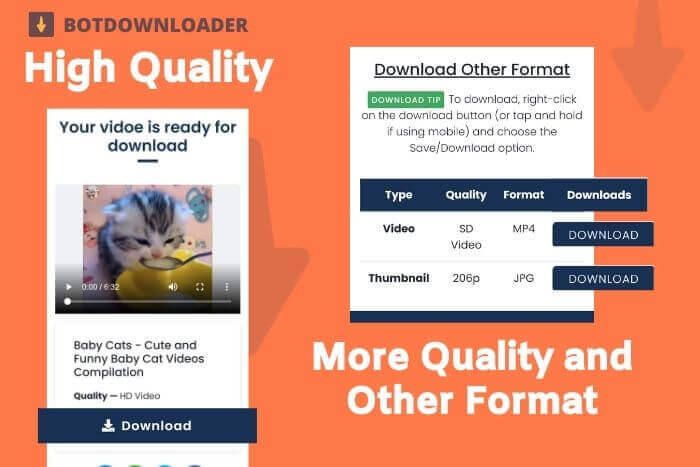
Your download starts now.
After clicking on the download button, your download will be started for download.
How to download Facebook videos on Windows, Mac, Pc
Downloading Facebook videos on PC is very easy. There is a lot of option to download Facebook videos in PC, you can download Facebook downloader software, or use a browser extension. But here we are talking about the easiest way to download Facebook videos. To download Facebook video in the easiest way, follow the steps given below.
Open Facebook
Open Facebook in the web browser and select that video you want to download.
Copy video link
Copy link that video you want to download. Click on the three dots at the top right of the video and then click copy link.
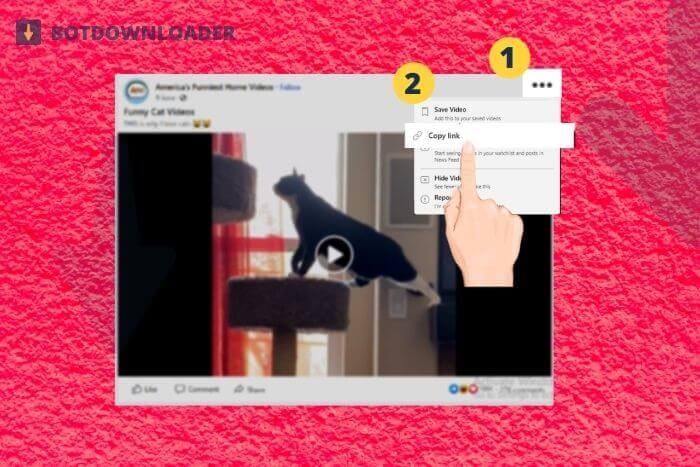
Open BotDownloader
Visit BotDownloader.com. In the Tools section click on facebook downloader you can go directly by clicking on this link Facebook Downloader.
Put your copied link
Click on the 'Paste button' on the left corner of the downloader input, when you click that button your copied link will be automatically be pasted in the downloader field then click the Download button.
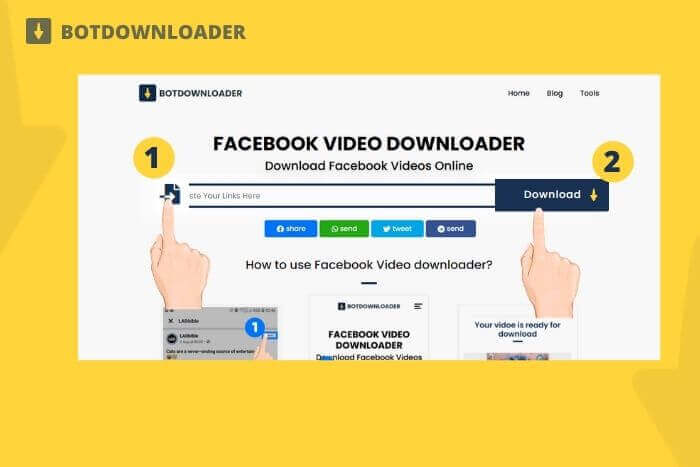
Choose the video quality.
On the next screen, you will see the download button. You can choose the different quality of the video as you scroll down the screen.
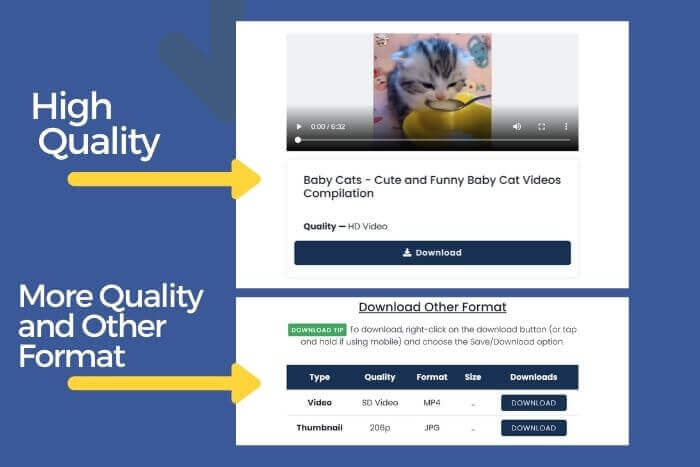
Your download starts now
Tap on download button and your download begins.
