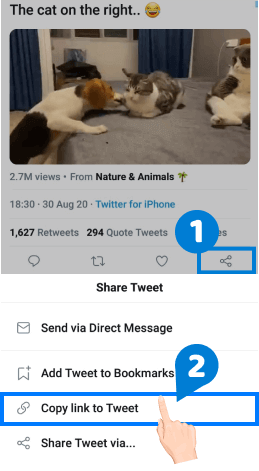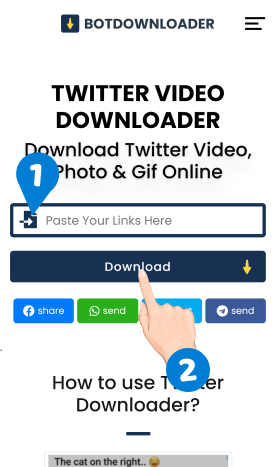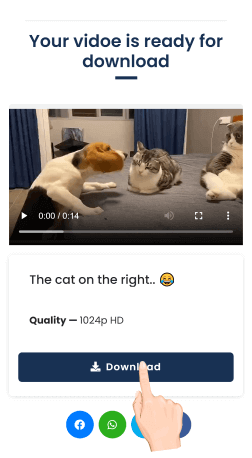If this is your question, "How can I Download Twitter Video on my computer, Android phone, iPhone or iPad?". "You can download Twitter videos with the help of the BotDownloader tool," This will be my answer. let's know how it works.
Here I will not teach such unnecessary things like installing this app in your Android or iPhone or download that software on your computer. I talk about All in One technology. BotDownloader is a tool that is capable of every device. Because it is a browser-based tool. You can use it with your favorite browser on …