Linkedin Video Downloader
Download Linkedin Video Online
How to use Linkedin Downloader?
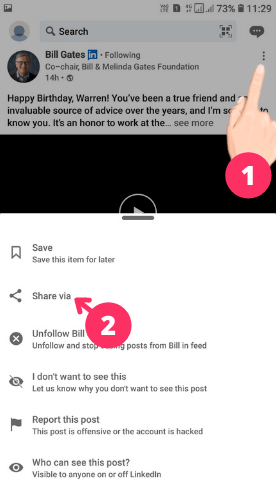
#1. Copy Linkedin Video URL
Click the three-dots and then click "Share Via" and then tap "Copy" the LinkedIn video URL.
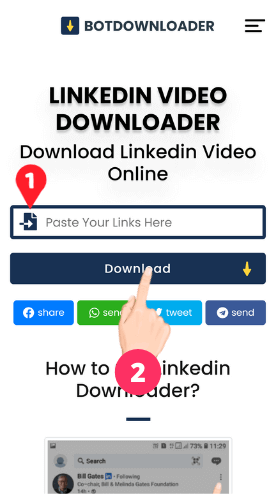
#2. Paste Linkedin URL
Paste the Linkedin Video URL into the downloader input above, then click on the download button.
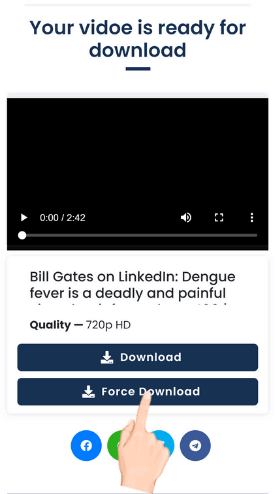
#3. Linkedin Video Download
Now just click on the Force Download button and your Linkedin Video Download will start.
Try our other Tools
-

Facebook Downloader
-

Twitter Downloader
-

Pinterest Downloader
-

Likee Video Downloader
-
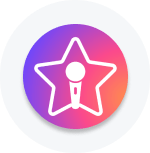
Starmaker Downloader
-

WeSing Downloader
-

Tumblr Video Downloader
-

MX TakaTak Downloader
-

SoundCloud Downloader
-
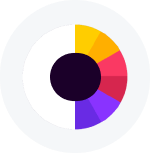
Roposo Video Downloader
-

Vimeo Downloader
-
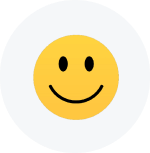
Ifunny Video Downloader
-

Reddit Video Downloader
-

Moj Video Downloader
-

TikTok Video Downloader
Frequently Asked Questions
Is BotDownloader safe for my device?
Yes, Our first priority is our user's safety. BotDownloader is completely safe to download. No virus, No malware