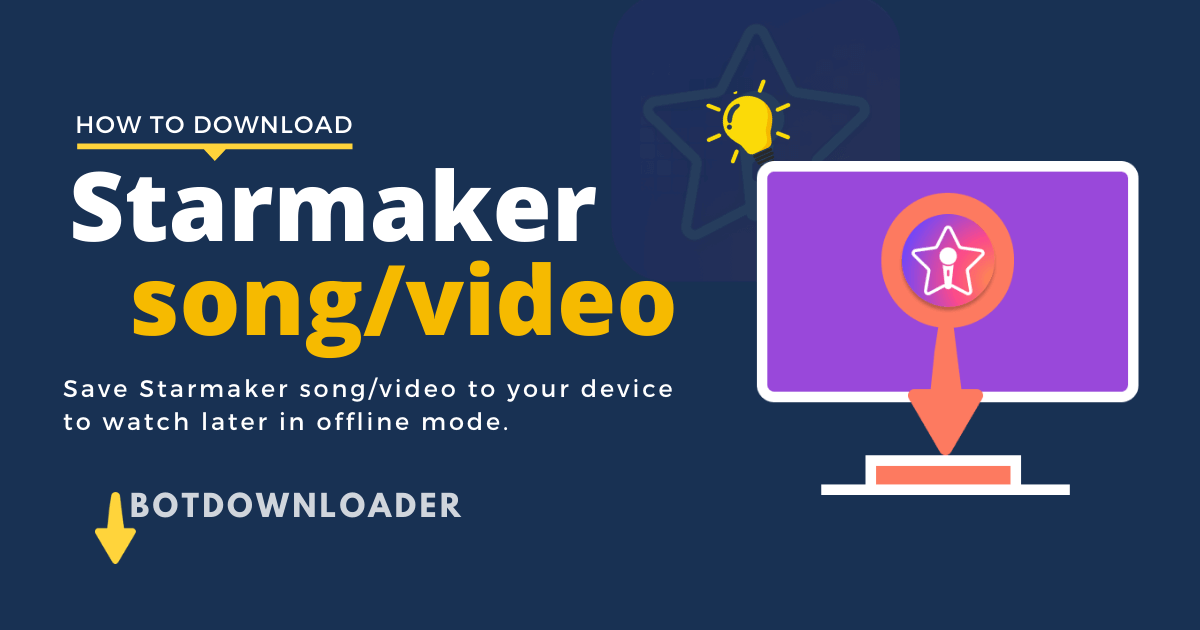StarMaker is a very popular singing app that provides a platform that lets you choose your favorite songs and sing karaoke with over 100 million friends worldwide. If you see a song on your StarMaker feed and you want to download Starmaker that cover song/video in your device. If yes, you should visit BotDownloader.com This is the perfect solution to download StarMaker songs.
How to download song/video from Starmaker in Mobile Phone
Users cannot download Starmaker Songs or videos, even their own cover songs from the Starmaker app. because StarMaker does not allow to do this. but you can download Starmaker Songs with Starmaker Downloader tool. Follow the below steps to download Starmaker song in your Mobile Phone.
Choose Song/Video
Open StarMaker App, Choose the song or video that you want to save to your Phone from StarMaker.
Copy Song/Video link
Now tap on share icon at the bottom of the app. Now you can see many share options. Click on 🔗 Copy Links.
Go To Starmaker Downloader
Using this link StarMaker Downloader, you can directly go to the downloader tool, or Open your browser then type BotDownloader.com in the address bar and hit the enter button. Then select the Starmaker Downloader tool manually from the tool section.
Enter the URL
Enter the URL or link of the Starmaker song/video in the downloader box that you wish to download then tap on the Download button.
Download Starmaker Audio/Video
On the download page, You can see the preview of your Starmaker Audio/Video, and Just below that, there will be a download button to download the starmaker song. Click on it.
Your download starts now.
After clicking on the download button, your download will be started for download.
How to download song/video from Starmaker in PC/Laptop
You can't download Starmaker songs in the PC/Laptop because Starmaker App is not available for PC or Laptop. we have a solution for that. To download Starmaker song in PC/Laptop, follow the below some steps.
Get the link
You need StarMaker song link to download StarMaker song/video in PC/Laptop. in this case, you can use Starmaker app via an Android emulator and copy that song link that you want to download or you can get the song link by your phone to pc through WhatsApp and copy the link.
Go To StarMaker Downloader
When you get the link to the StarMaker songs, click on this StarMaker downloader and go to the StarMaker downloader tool
Paste Copy Link
Click on the "Paste button" on the left corner of the downloader input, when you click that button your copied link will be automatically be pasted in the downloader field then click the Download button.
Download StarMaker Songs
On the next page, you can see your download file with the download button. Click on the download button to download your file.
After clicking the download button your download file will start downloading.