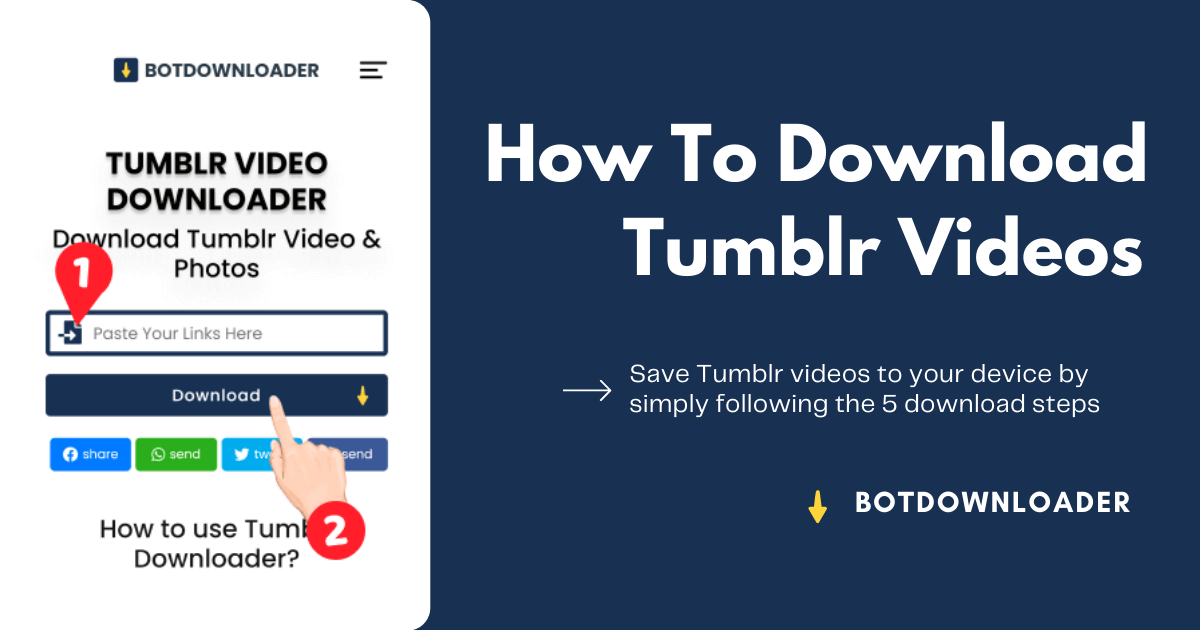What do you do when you watch a great video on Tumblr? You immediately reblog it, definitely. But, what if you want to share this video with your friends on WhatsApp, Facebook, or Instagram?
However, Tumblr does not give you the option to download videos or photos. If you want to download Tumblr videos on your iPhone / Android or PC / Mac, then you have to use online video download services like BotDownloader tool.
How to Download Tumblr Videos or Photos to your device
If you want to download Tumblr videos, for later or anytime to watch or share with others, then this guide is for you. we will show you how to save Tumblr videos to your desktop or mobile device using 5 simple easy steps.
Choose The Video
Open the website of Tumblr. If you are using Android / iPhone, then open the Tumblr app, search for videos, then choose the video or photo you want to download.
Copy Video Link
If you are on the phone, click on the three-dot on the right side of the post. On clicking, a popup will slide down from below, in which the option of copy link will be given. Click on it and copy the link. Even if you are on PC, the process will be the same.
Go To BotDownloader
Now open the browser on your device and go to the Tumblr Video Downloader website
Paste Video Link
After going to botdownloader, paste the copied URL into the download box. Then click on download button
Download Video
On the download page, you can see a preview of your Tumblr photos or videos, and just below that, there will be the download button. Click on the Force-Download button to download in one click.
After clicking on the Force-download button, your file will start downloading.